After modifying the program, I try to run the program in iMac in studio and iMac pro respectively. They run much better and much faster than before. Even I run the program in the studio computer, it won’t crush and I can get a better image as well. However, it still a bit lag in the studio computer. So, I think I will go for the iMac pro.
Tag / processing
Program test 2
In order to tackle the problem yesterday (resolution vs speed), I opened 2 open cv to solve the problem. One with lower resolution to speed up the time for detecting faces while another one with higher resolution for output and blur. So I can have a better and faster output.
Moreover, I set up a counter for the face detection before to buffer face detection (so it doesn’t need to be run for every frame) in hoping of reduce computing and make the program run faster. However, sometimes our distance towards the camera changed so fast which the buffer obstructed the analysis and also for applying the effect. It was another reason why it looked a rather significant delay when we change our distance closer to the camera in the last demo video. Therefore, I removed the counter to smoother the blur.

After these improvements, I am so happy that the program can even run in my laptop relatively smooth in my laptop now. I will run the patch to iMac pro/iMac again to see how the program looks like to run on a larger screen and more powerful computer after the bank holiday.
Program Test
Last time I tested my patch from Processing in my computer and IMac respectively. (Mirror can’t see myself: bigger screen 2 )To run the program in full-screen mode, I had to lower the display resolution and there was some delay for both situation. Because the program runs a real-time camera. The image needs to be updated frame by frame. Moreover, the algorithm for face detection is rather computationally intensive as the computer needs analysis if there is a face in every frame and also do the blur effect. It has to calculate pixel by pixel. So it causes lots of work for the computer. Therefore, if I lowered the display resolution, the pixel needed to be analysed in full-screen mode will be lesser than full resolution and I can run the program in full screen. But the program has to be smoother in full-screen mode, it is better to run the program in a more powerful computer.
So today, I go to digital media to test the program again on iMac Pro. However, it still lags. So, I modify the code again to see if it can run faster:
1.) I found that I was applying the blur effect to the whole program, no matter what size of the video is. Therefore, I changed it into applying on the image shown only.
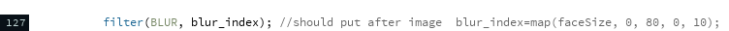
2.) I lowered the output resolution as well to make the program run faster. As it is the key reason why it processed so slow. The program does run much faster. However, the image resolution will be sacrificed at the same time. It is quite significant when there is no face detected (i.e no blur effect).

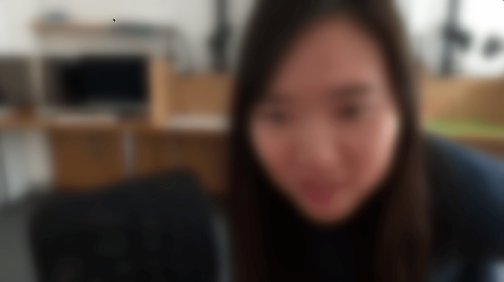
Although the program runs faster than before, the resolution is sacrificed. I see some hope from the progress. I believe I can come up with some ways to make it run faster. What I need to do is strike a balance on the speed and the resolution. At the same time, I will look at how to speed up the time for blur effect and face detection. So, I will keep playing around with the code this weekend!
A “mirror” that can’t see myself
This week I am trying to make a “mirror” which cannot see ourselves clearly. As we all know, the mirror reflects a clear image. But I would like to do the opposite when people are getting closer to the mirror, it will become more blurry. By this “mirror”, I’m trying to visualise my personal struggle, especially the time when I was lost. At that time I felt like I couldn’t feel myself and it was very hard for me to explain by language. We very often to use a mirror to look at ourselves. What if we stand in front of it and we can’t see ourselves?
I tried to use face detection and ultrasound sensor in Processing respectively to see which one can have a better result. The face detection turns out more stable in this case as the ultrasound sensor sometimes is too sensitive and return a wrong value. Although face detection is not 100% precise in some angle, I did a small buffer to keep the blurry more stable.
And this is the result I get so far (when I get closer to the camera, the more blurred image will get):



Happy Cycle #2 – Day 3 of 3 week challenge
After Happy Cycle #1, I still want to make more graphics by coding as I found it is quite interesting. Therefore, I edited the code again and created Happy Cycle #2. For me, it also reveals the mystery of happiness.
This time, the shape of the of the graphics at some angle is just like a doughnut. However, when it is rotating, we find that we can’t see there is any hole in the centre. And at some point, it looks like a pie. We, as a human, may always think we know lots of things in the world. At the same time, we know too less for our own emotions Ironically. Sometime we may think we understand what is happiness but actually we never able to figure out what actually is.
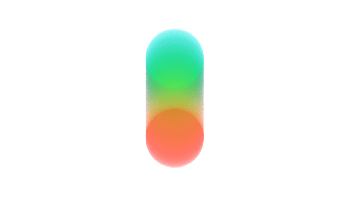
Happy Cycle #2
Happy Cycle #1 – Day 2 of 3 week challenge
Based on the program I made yesterday, I changed the way on how they circular and also the colour. I chose warm colours at the beginning because I think these colour can be related to happiness or positive things such as red related to love. However, when I take a look at the colours again today. I don’t think they give me any special feelings. And colour like red can also mean dangerous and violent. So they are not only meaning things which are positive but also can have many other feelings. Therefore, I also try to change the colour into a rainbow colour to see how will it be. And here is the result I exported as a gif:

Happy Cycle #1
I am satisfied with the outcome as the chain of circles is just like different happiness elements. It may be just a simple circle when we look at them individually. But when these circles stay together, it becomes a chain as well as a rainbow. Moreover, the circular motion changes the space of the graphics. It turns the 2D circle chain into a 3D like. Moreover, the illusion of the circular motion just like the abstract of happiness or even emotion. We all know what happiness is but it is just hard to explain.